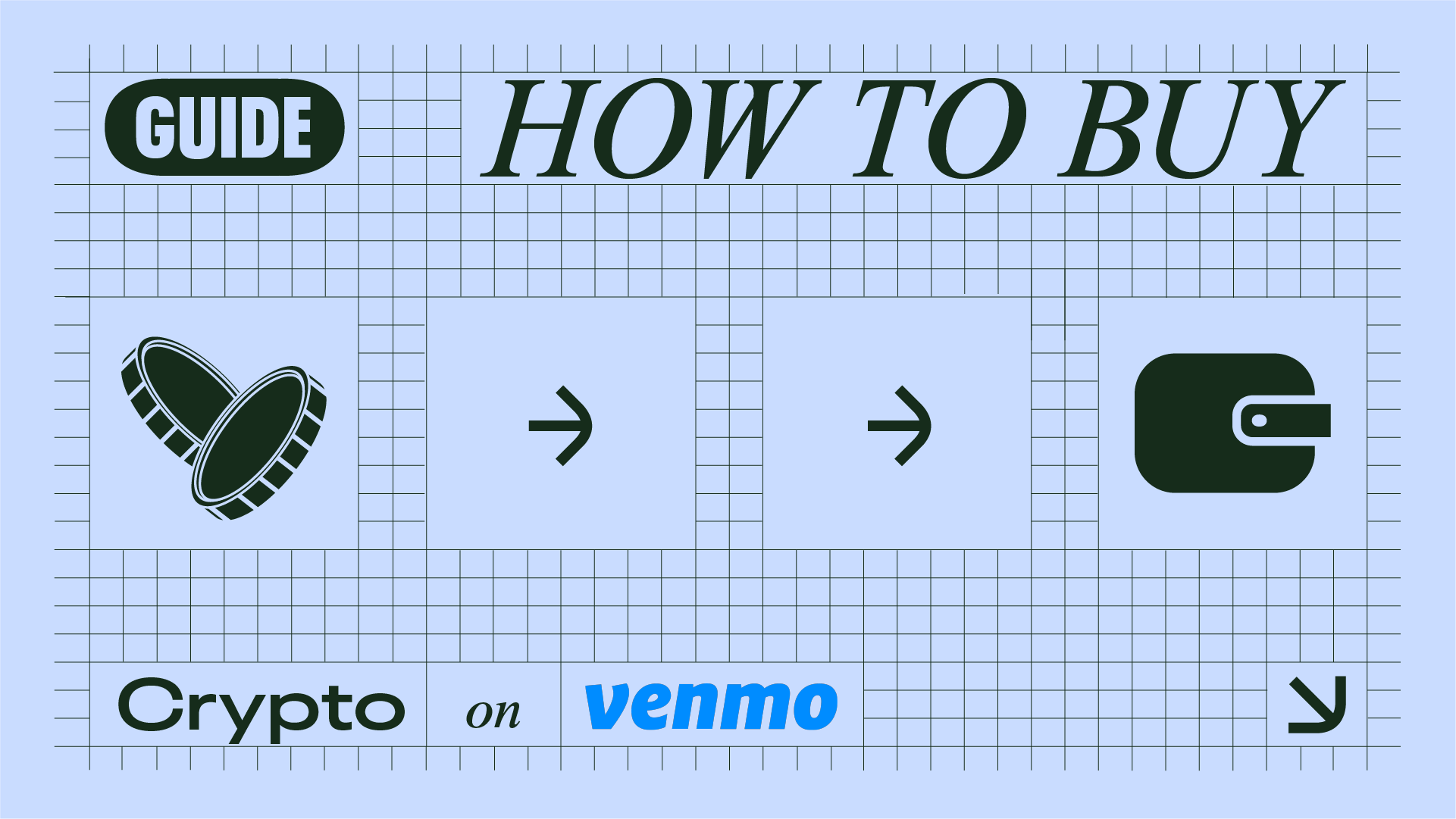What is Venmo?
Venmo, a mobile payment service, enables users to securely send and receive money through their smartphones. Unlike Bitcoin, a decentralized cryptocurrency, Venmo operates within the traditional banking system, providing convenience and instant transfers.
However, Bitcoin offers potential for anonymity, while Venmo records transactions for auditing purposes. By integrating with social media, Venmo fosters a sense of community while allowing users to easily split bills and make peer-to-peer payments.
Thank you for visiting Cryptomomen.com
What is Bitcoin?
Venmo, a popular mobile payment app, has recently integrated Bitcoin into its platform. This move has the potential to significantly expand the accessibility of Bitcoin, making it easier for individuals to purchase and use the cryptocurrency.
Bitcoin is a decentralized digital currency that operates on a blockchain, a secure and immutable record of transactions.
Its unique characteristics, such as anonymity, low transaction fees, and global reach, have made it an attractive option for both individuals and businesses seeking alternative payment methods.
By allowing users to purchase Bitcoin through Venmo, individuals can easily add this digital currency to their portfolios and explore its various applications, including secure online payments, cross-border transactions, and investment opportunities.
How to Buy Bitcoin with Venmo
To effortlessly acquire Bitcoin using Venmo, follow these simple steps:
- Link Bank Account: Connect your bank account to your Venmo account.
- Select Explore: Click Explore in the Venmo app’s menu.
- Choose Crypto: Tap on Crypto under the Buy & Sell section.
- Select Bitcoin: Find Bitcoin (BTC) and tap on it.
- Enter Amount: Specify the amount of Bitcoin you wish to purchase.
- Confirm Transaction: Review the details and complete the transaction.
Your Bitcoin will be deposited into your Venmo Crypto Wallet, which you can access by navigating to “Crypto” in the app’s menu.
Create a Venmo account
Creating a Venmo account is a simple and secure way to send and receive payments from friends, family, and businesses. To get started, you’ll need to download the Venmo app from the App Store or Google Play.
Once you’ve created an account, you’ll need to link your bank account or debit card so that you can fund your Venmo balance. Once your account is funded, you can start sending and receiving payments.
To send a payment, simply enter the amount you want to send and the recipient’s username. You can also include a message with your payment. To receive a payment, simply provide your username to the person sending the payment.
Find a Bitcoin exchange that accepts Venmo
Venmo, a popular mobile payment app, has emerged as a convenient option for purchasing Bitcoin. To find an exchange that accepts Venmo, you can conduct an online search using keywords such as “Bitcoin exchange Venmo or Venmo Bitcoin purchase.
Consider factors such as reputation, fees, and security features when evaluating different exchanges. Please note that some exchanges may also require account verification and additional fees for using Venmo. It’s always advisable to research and compare multiple exchanges before making a decision.
Initiate a Venmo transaction
To initiate a Venmo transaction for a Bitcoin purchase, follow these steps:
- Open the Venmo app and select Pay.
- Enter the merchant’s username or scan their QR code.
- Enter the amount of Bitcoin you want to purchase.
- Select “Pay to confirm the transaction.
- Venmo will convert your USD funds to Bitcoin and send it to your designated wallet address.
Fees and Limitations of Venmo to Bitcoin Transactions
Venmo, a popular mobile payment app, allows users to purchase bitcoin but imposes certain fees and limitations. Venmo charges a 3% fee on all bitcoin purchases, with a minimum fee of $0.25. Additionally, users are subject to weekly purchase limits of $5,000 for unverified accounts and $20,000 for verified accounts. To purchase bitcoin on Venmo, users must first link a bank account or debit card to their Venmo profile.
Once linked, they can navigate to the Buy Bitcoin option within the Venmo app and follow the onscreen instructions. The purchased bitcoin will be stored in the user’s Venmo account and can be sold or transferred to a hardware or software wallet.
Venmo fees
Venmo, a popular mobile payment app, charges fees for certain transactions. If you want to purchase Bitcoin on Venmo, you’ll pay a 4% fee. This fee is added to the price of the Bitcoin, so it’s important to factor this cost in when making your purchase.
Thanks for reading
To conclude, navigating the complexities of Venmo to Bitcoin transactions can be simplified with a comprehensive understanding of the process and available resources. Remember, research and caution are crucial when dealing with cryptocurrency.
If you encounter any queries, don’t hesitate to seek professional guidance. With this knowledge, you can confidently venture into the world of Bitcoin, empowering yourself with both financial literacy and investment opportunities.
FAQs:
- Can I withdraw Bitcoin from Venmo?
- No, Venmo does not allow Bitcoin withdrawals.
- What is the easiest way to buy Bitcoin with Venmo?
- Use a third-party exchange that supports Venmo payments.
- Is it safe to buy Bitcoin with Venmo?
- Yes, as long as you use reputable exchanges and follow security precautions.
- What fees are involved in Venmo to Bitcoin transactions?
- Fees vary depending on the exchange you use.
- Can I convert all my Venmo balance to Bitcoin?
- Yes, most exchanges allow you to convert your entire Venmo balance.
Thank you for reading! Share this article with your friends who might find it valuable.