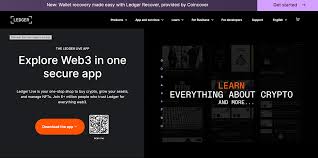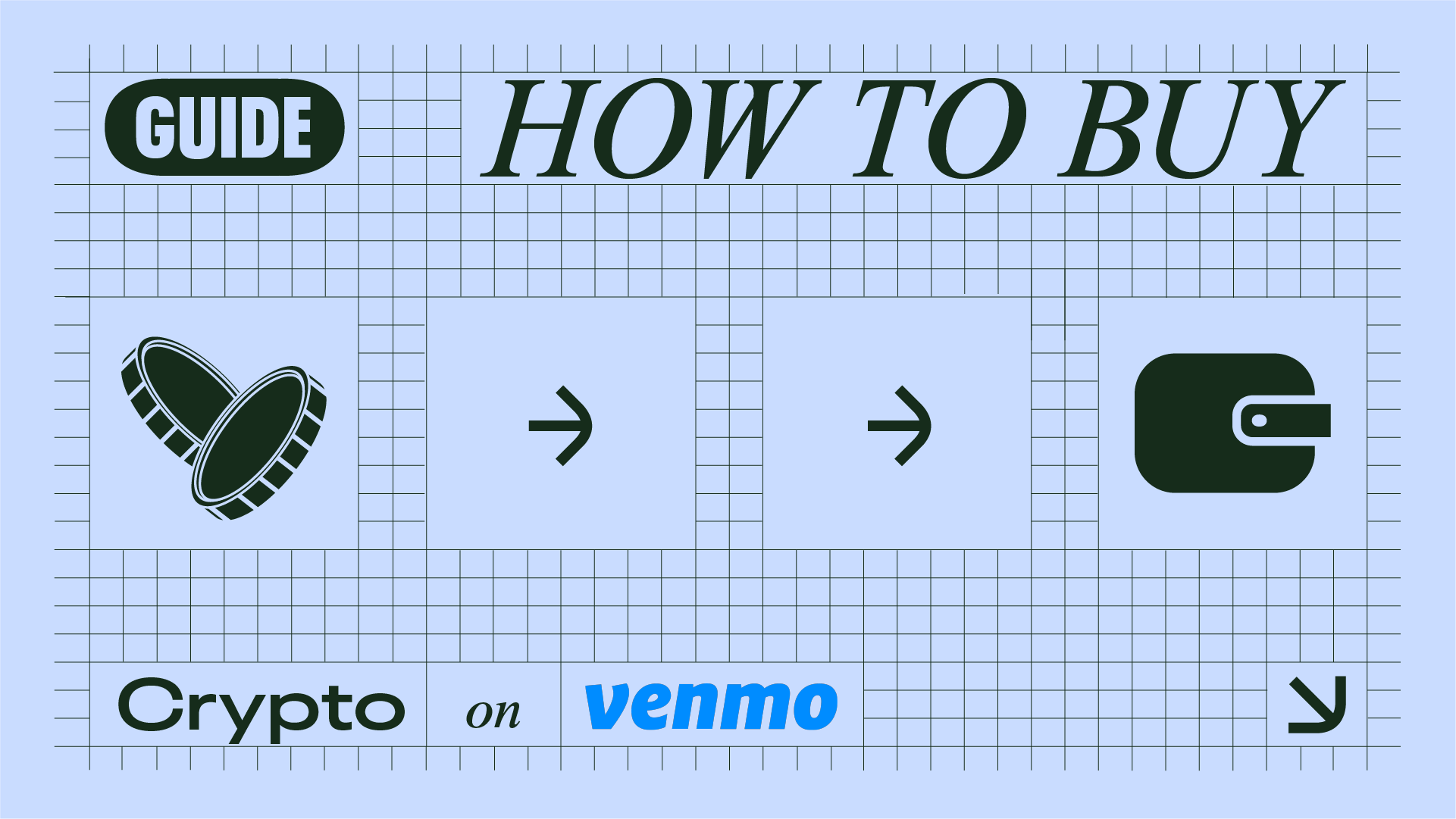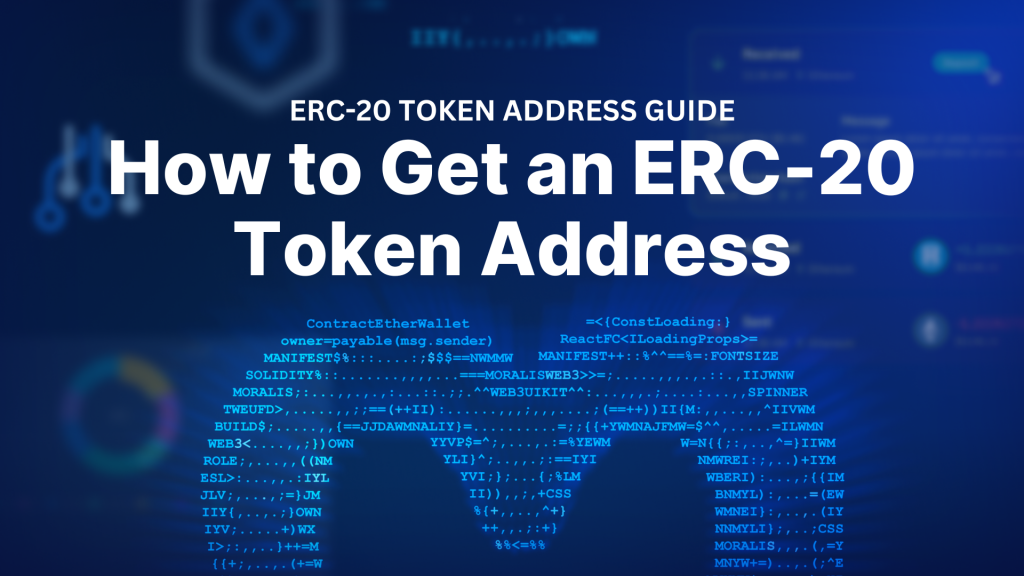Creating a Polygon wallet
With the increasing popularity of cryptocurrency, there’s a growing need for secure and reliable wallets to manage your digital assets. Polygon (MATIC) is a promising blockchain platform, and creating a Polygon wallet is a simple and straightforward process. Here are three key steps to get you started:
- Choose a Wallet Provider: There are multiple reputable wallet providers that support Polygon, such as MetaMask, Trust Wallet, and Ledger. Select a provider that aligns with your security preferences and device compatibility.
- Set Up Your Wallet: Download the wallet app and follow the instructions to create a new wallet. Ensure you back up your recovery phrase or private key securely.
- Add MATIC to Your Wallet: Once your wallet is set up, you can transfer MATIC tokens from an exchange or another wallet to your Polygon address. Make sure you use the correct network address to avoid any potential loss of funds.
Thank you for visiting Cryptomomen.com
Sending and receiving MATIC

Delve into the realm of digital currency with Polygon’s cutting-edge MATIC wallet, empowering you to send and receive MATIC with ease. This innovative wallet offers a secure and user-friendly platform for managing your cryptocurrency.
Step 1: Create Your Wallet:
- Visit the Polygon website and click on “Wallet.”
- Select “Create Wallet” and follow the on-screen instructions.
- Secure your wallet with a strong password and private key.
Step 2: Send MATIC:
- Enter the recipient’s wallet address and the amount you wish to send.
- Review the transaction details and confirm the transfer.
- Your MATIC will be sent instantly, providing lightning-fast fund transfers.
Step 3: Receive MATIC:
- Share your public wallet address with the sender.
- Once the sender initiates the transfer, the funds will be credited to your wallet automatically.
- Keep your private key confidential to safeguard your account and funds.
Staking MATIC
Delve into the world of cryptocurrency management by exploring the lucrative opportunity of staking MATIC. With a Polygon (MATIC) Wallet, you can support the network’s security and earn rewards in the form of additional MATIC tokens.
To begin staking, simply transfer MATIC to your wallet and connect it to a reputable staking pool. By participating in the consensus process, you contribute to the network’s stability and security, while earning passive income from the rewards distributed.
Using Polygon decentralized applications (dApps)

Polygon dApps: Empowering Decentralization. MATIC Wallet: Your cryptocurrency gateway to Polygon’s thriving ecosystem. Key features:
- Seamless token management: Send, receive, and store MATIC and other Polygon-based tokens.
- Secure asset storage: Protect your funds with industry-leading security measures.
- dApp integration: Access a growing suite of decentralized applications built on Polygon’s fast and scalable blockchain.
Manage your crypto with confidence and explore the boundless possibilities of Polygon dApps with MATIC Wallet.
Creating a Secure Wallet
Ensure the utmost protection of your valuable digital assets with a secure Polygon (MATIC) wallet.
Safeguard your cryptocurrency investments and manage your financial transactions with confidence through our advanced encryption mechanisms, multi-factor authentication, and stringent security protocols.
Our user-friendly interface and intuitive navigation make it a breeze to manage your MATIC holdings, empowering you to buy, sell, send, and receive with ease.
Choosing a wallet type

When it comes to storing your valuable MATIC tokens, selecting the most suitable wallet type is crucial. Hardware wallets, such as Ledger and Trezor, provide unparalleled security by keeping your private keys offline, making them impervious to online threats.
However, their hefty price tag can be a deterrent. Software wallets, like Exodus and MetaMask, offer a more convenient and cost-effective option, allowing you to manage your crypto assets from your desktop or mobile device.
They provide encryption and password protection, ensuring the safety of your funds. Paper wallets generate a single-use address where you can store your MATIC tokens offline, providing a simple yet secure storage solution.
| Wallet Type | Pros | Cons |
|---|---|---|
| Hardware Wallet | – Highest level of security – Offline storage | – Expensive |
| Software Wallet | – Convenient – Easy to use | – Vulnerable to online attacks |
| Paper Wallet | – Simple and secure – Can be lost or damaged |
Installing and setting up a wallet
Navigating the realm of cryptocurrency can be daunting, especially when it comes to storing your digital assets. A secure and reliable wallet is essential to safeguard your funds, and Polygon (MATIC) offers a user-friendly option for managing your MATIC and other compatible tokens.
To get started, visit the Polygon website and download the wallet compatible with your device or operating system. Once installed, follow the prompts to create a new wallet or import an existing one.
Make sure to record your seed phrase or private key in a secure location, as it is necessary to recover your wallet if needed.
FAQs:
- How do I create a Polygon wallet with multiple accounts?
- Polygon does not support multiple accounts within a single wallet.
- Can I access my Polygon wallet on multiple devices?
- Yes, you can import your wallet to any device using your seed phrase or private key.
- How do I recover my Polygon wallet if I lose my device?
- Use the seed phrase or private key to import your wallet to a new device.
Backing up your wallet
Ensuring the safety of your cryptocurrency investments is paramount, and backing up your wallet is a crucial step in this process. Whether you’re using a Polygon (MATIC) Wallet or another cryptocurrency management solution, it’s essential to understand the importance of safeguarding your digital assets.
Follow these simple steps to create a secure backup of your crypto wallet and protect your financial future:
- Locate Your Seed Phrase: The seed phrase is a unique set of 12 or 24 words that serves as a recovery mechanism for your wallet. Store it offline in a secure location, such as a physical paper vault or encrypted digital file.
- Create Multiple Backups: Don’t rely on a single copy of your backup. Make multiple copies and keep them in different locations, ensuring that your assets are protected even in case of loss or theft.
- Consider a Hardware Wallet: For enhanced security, consider investing in a hardware wallet, a physical device that stores your private keys offline, minimizing the risk of hacking and theft.
- Regularly Check Your Backup: Periodically verify that your backups are accessible and complete. This ensures that you can seamlessly recover your wallet in case of an emergency.
Closing Words
And there you have it! As you can see, managing your Polygon (MATIC) tokens is a straightforward process. Whether you’re storing them in a hardware wallet for maximum security or using a software wallet for convenience, there’s an option to suit your needs.
Remember to always keep your private keys safe and never share them with anyone. That way, you can rest assured that your MATIC is in good hands.
And with that, we bid you farewell for another exciting article. If you found this information helpful, please share it with your friends and colleagues. We’re always looking for ways to improve our content, so feel free to drop us a line if you have any suggestions. Until next time, stay safe and keep on crypto-ing!